External hard drives offer a cost-effective way to back up your memories and protect your most valuable data. There’s nothing worse than discovering you’ve lost years of family pictures, or thousands of dollars worth of work, to a faulty hard drive.
We checked out the most popular and highly-rated HDDs and SDDs on the market to put together our list of the best external hard drives of 2020.
Rankings
1. Sandisk Extreme PRO Portable SSD (500GB, 1TB, 2TB)
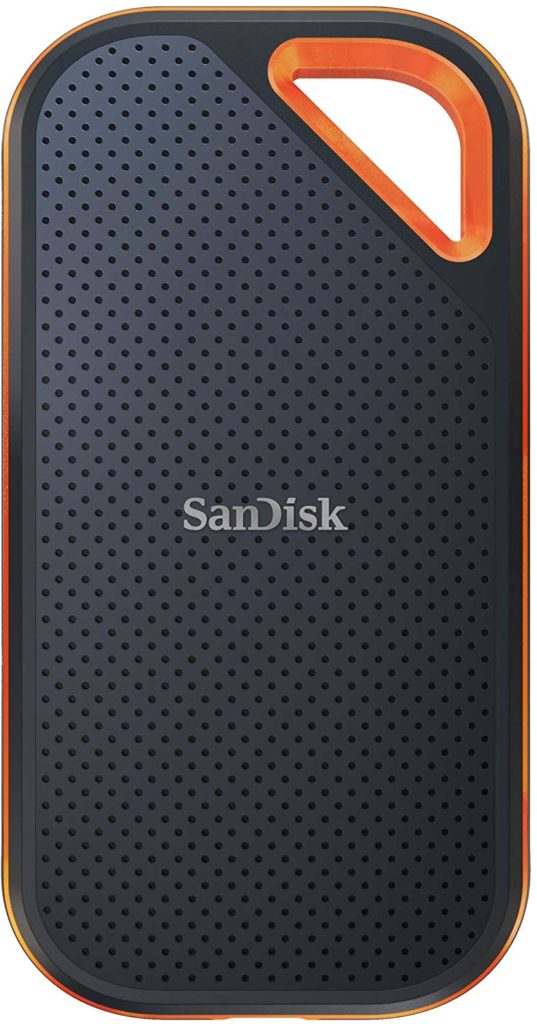
The Sandisk Extreme Pro Portable SSD is a lightweight and rugged external SSD. It’s designed to offer high-speed data transfer, high capacity, and rugged durability in a tiny package that fits easily into the palm of your hand. It works on both Windows PCs and Macs equally and can even connect to USB-C smartphones or cameras.
Why we like it: Lightning-fast transfer rates, we’re talking 1,050MBps, just over a Gig a second. If you’re a photographer or someone else who needs to transfer lots of large files, the Extreme Pro can handle it. It’s also one of the smallest and most portable SSD options out there. It’s only about twice the size of standard flash drives, crazy when you consider it has up to 2TB of capacity.
Flaws: While it is rated as shock-, dust-, and water-resistant, it doesn’t come with an integral port cover. That lowers its total resistance, though it can be easily fixed with a sub-$1 USB-C port cover.
2. Samsung T7 Touch Portable SSD (500GB, 1TB, 2TB)

The Samsung T7 Touch Portable SSD is a compact external drive available in a range of capacities. It’s an upgrade on the popular T5 SSD, adding in a more advanced USB 3.2 Gen 2 connector with theoretical transfer speeds of up to 10Gbps. That’s a lot faster than the actual transfer rate of the T7, but still a nice extra.
Why we like it: Not only does the T7 offer durability and rapid data transfer rates, it’s got some usability and security features we don’t see on many other SSDs. Our favorite part was the integrated fingerprint sensor. You can secure your data using biometrics for a highly secure yet easy to access system. It doubles as an LED indicator light. It’s not a must-have, but it is a nice extra to let you see at a glance that the drive is still functioning correctly while transferring your data.
Flaws: The aluminum body does no favors for heat reduction and transfer. SSDs can get quite hot under sustained use. The surface of the T7 got up to over 110℉ when we transferred about 150 gigs of files at a sustained pace. It’s not something casual users will notice, but it’s a concern if you’re transferring major video or image files.
3. WD My Passport Ultra HDD (1TB, 2TB, 4TB, 5TB)
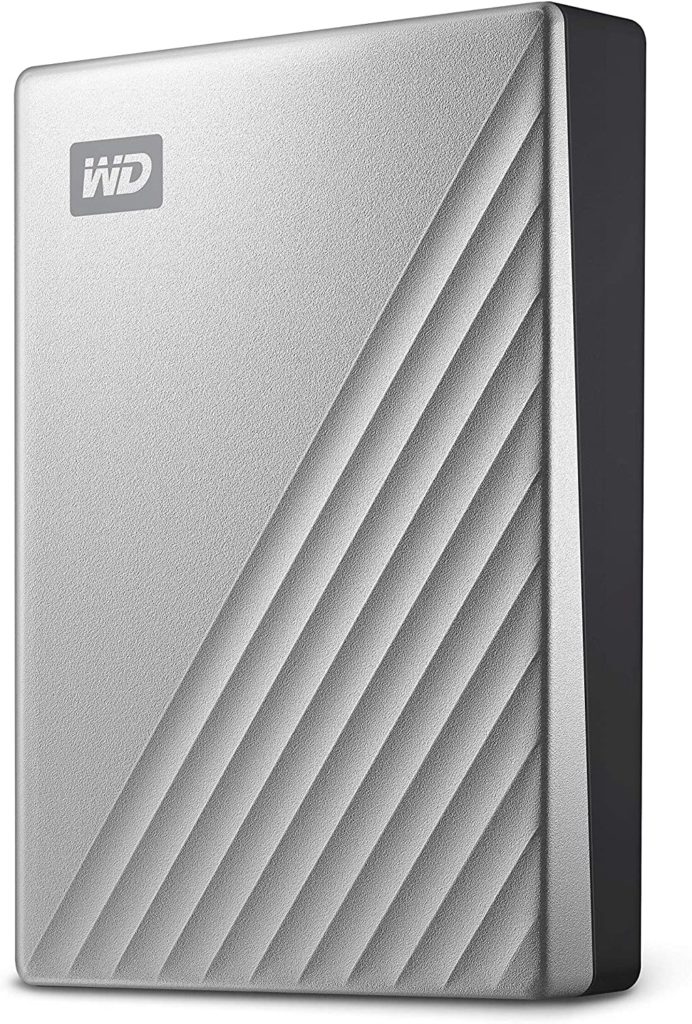
The Western Digital My Passport Ultra HDD is a mid-range HDD designed for data backup. The 2017 generation was one of our favorite external HDDs, and the Updated Ultra only improves on its success. It made marginal improvements where needed but kept all the things that we loved about the original.
Why we like it: The My Passport Ultra replaces the old connector of its predecessor with a new USB-C high-speed port. It can’t compare to the transfer speed of an SSD, but it’s better than it was. The anodized aluminum body combined with a composite heat sink also got high marks. It’s downright gorgeous, especially with the contoured design of the surface. When you add the highly capable 256-bit hardware encryption option and the included 3-year warranty, you wind up with an affordably priced option for bulk-data storage.
Flaws: As an HDD, data transfer speeds are much slower than an SSD, and actual durability can’t compare. This isn’t the drive to pack into the backcountry for a major photo shoot.
4. Adata SE800 (512GB, 1TB)

The Adata SE800 is a ruggedized external SSD designed for use in the most challenging environments. It’s made from brushed aluminum with a fully water- and dust-resistant body that can reportedly stand up to the MIL-STD-810G 516.6 impact resistance standard. What’s even more surprising is that the SSD packed into that tough little body is just as high-end.
Why we like it: The SE800 is one of the most rugged SSDs out there. It has an IP68 rating, meaning it offers significant dust resistance and can stay submerged in a meter of water for up to six hours without issue. When you add in the USB 3.2 Gen 2 Type-C connector and maximum read/write speed of up to 1,000Mbps, you wind up with one of the best heavy-duty external SDDs money can buy.
Flaws: It tops out at just 1TB compared to 2TB on most other top-of-the-line external SSDs. It also loses much of its dust and water resistance when the end plug is removed. That’s not a huge issue but does make it less protected while in use.
5. Seagate Portable HDD (1TB, 2TB, 4TB, 5TB)
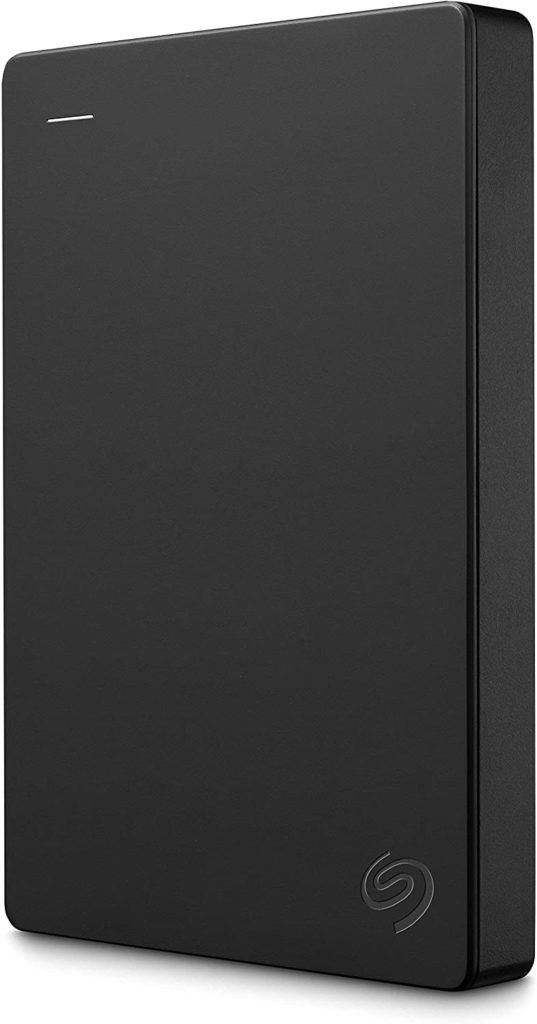
The Seagate Portable HDD is an affordable and serviceable external hard drive suitable for essential backup and data storage needs. It costs just a fraction of higher-end SSDs yet provides vastly more storage for the money. It’s a great option if you want to back up the contents of your computer’s hard drive regularly and aren’t worried about carting it around with you.
Why we like it: For the price, it’s hard to beat. You can get 5TB+ of storage for less than the price of a 1TB SSD. That’s perfect if you only need to back up and store pictures, files, and other items that don’t require high write speeds or frequent movement.
Flaws: As an HDD, the Seagate Portable is intrinsically slower, more fragile, and less reliable than an SSD. It has a maximum read/write speed of just 120Mbps, barely a tenth of the top SSDs, and can’t handle bumps, drops, or water.
6. Toshiba Canvio Basics Portable HDD (1TB, 2TB, 3TB, 4TB)
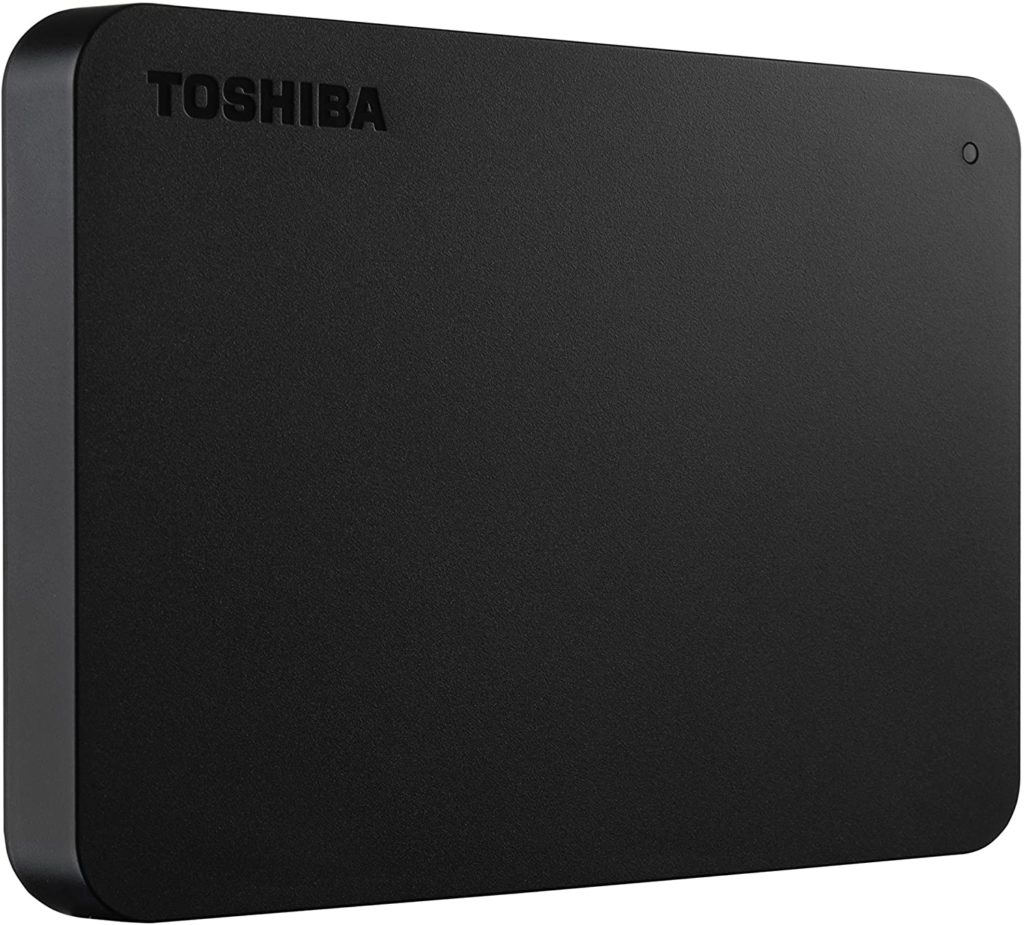
The Toshiba Canvio Basics Portable HDD is a stylish yet value-priced external hard drive. It’s contained within a smudge-resistant matte plastic shell and uses a USB-3.0 transfer port. The speeds can’t match SSDs or even some higher-end HDDs, but it does offer a very competitive cost per gig of storage.
Why we like it: It’s cost-competitive with other HDDs on a capacity basis yet has a noticeably sleeker and slimmer design. It offers basically no performance improvements over other top HDDs but does look better while fulfilling its relatively pedestrian basic data backup role.
Flaws: As currently formatted, it only works with Windows and some Android devices. If you’ve got a Mac, you’ll need to reformat it before using it.
7. Seagate Barracuda Fast SSD (500GB, 1TB, 2TB)
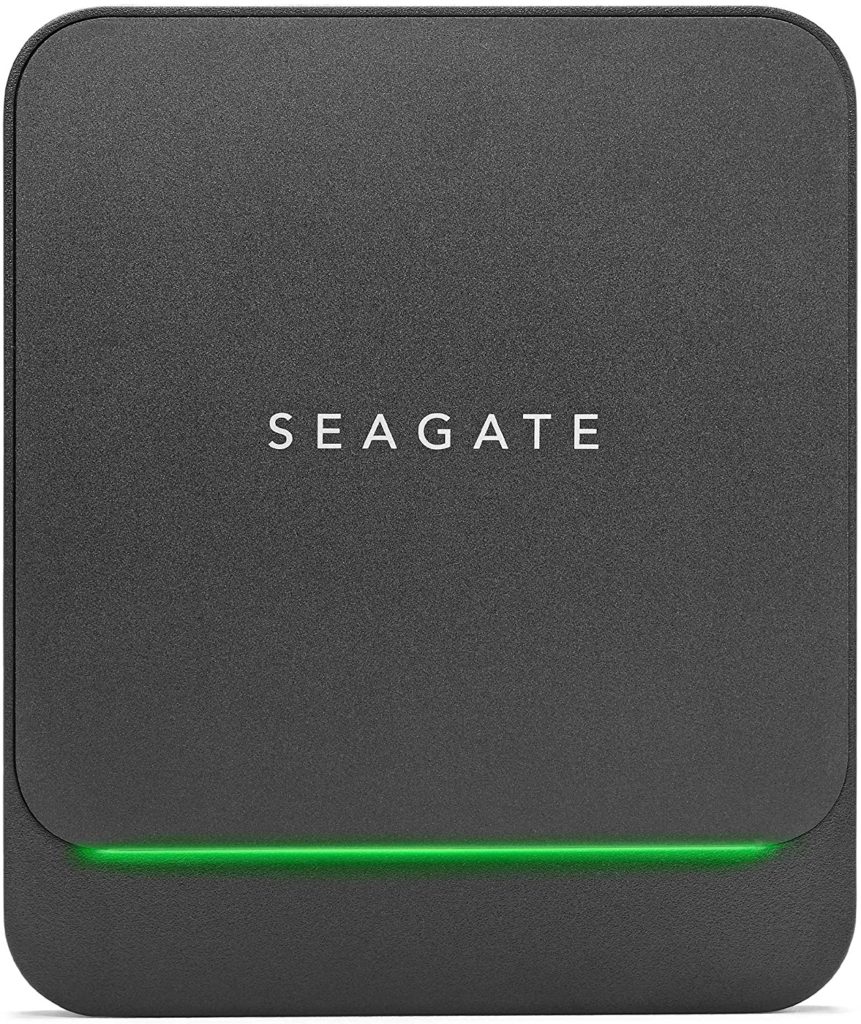
The Seagate Barracuda Fast SSD is an external SSD designed for gamers, photographers, and others who require performance and speed. It’s intended to compete with the likes of storage giants such as Sandisk and Samsung and comes pretty close. It can’t quite match the very best SSDs in performance, but it puts up a respectable showing and looks good while doing it.
Why we like it: We’ll say it: The Barracuda Fast SSD looks really, really cool. It has a futuristic two-tier design with a glowing LED indicator between the two levels. The appearance is only relevant given that the actual drive within posts respectable specs and performs acceptably compared to other SSDs. It’s a solid performer with an aesthetic that a particular tech world segment will love.
Flaws: Read/write speed is acceptable, but it isn’t noteworthy. While the Barracuda uses a Type-C USB 3.0 connector, it offers maximum rates of just 540Mbps. That lags behind the real top-of-the-line external SSDs.
8. WD My Passport Wireless SSD (250GB, 500B, 1TB, 2TB)

The WD My Passport Wireless SSD is a unique product from one of the most respected names in the digital storage world. It combines a high-end SSD with a range of extra features like an SD card reader and a built-in WiFi system to offer multiple data transfer methods.
Why we like it: For photographers, videographers, and others producing content remotely, it’s arguably the best option money can buy. It offers SSD speeds and inherent durability combined with the ability to automatically back up SD cards or wirelessly transfer data from other devices. It has a 10-hour battery life and allows you to immediately create a secure backup of your most valuable work no matter where you’re located.
Flaws: Price is the most obvious flaw. It’s one of the most expensive data storage options on a per gig basis, blowing other SSDs out of the water. There are also significant read/write speed drops when using the highly touted wireless connection, and even the USB 3.0 connector offers only 390Mbps at max.
9. Samsung T5 (1TB, 2TB)

The Samsung T5 was arguably the best SSD of the previous generation and still offers a lot of value for the right user. It’s not quite as fast as the newer T7 but is a more affordable alternative if you don’t need the absolute fastest rates.
Why we like it: It’s a more affordable option to get into an SSD if you don’t mind somewhat slower data transfer speed. It tops out at 540Mbps, about half that of the newer T7, but offers the same durability and comparable encryption capabilities. It runs with Windows, Android, Mac, and other operating systems and is available in various sizes.
Flaws: Speed. Other than the lack of a biometric sensor available on the T7 Touch, the T5 offers all the same benefits minus the lightning-fast speed.
10. LaCie Rugged SSD (500GB, 1TB, 2TB)

The LaCie Rugged SSD is a high-end and highly durable external SSD designed for professional use. It was designed from the ground up to take a top-quality SSD and package it to handle anything the world had to throw at it.
Why we like it: The LaCie Rugged SSD is the next best thing to bulletproof. It’s an SSD, so already more reliable, but it’s also safely wrapped up in a layer of impact-absorbing material plus plugs and seals for all openings. It has rapid data transfer speeds up to 1,050Mbps, perfect for rapidly backing up image and video files for photographers, filmmakers, and videographers. One of the best features is the 5-year warranty, including data-recovery protections.
Flaws: It’s too much and too expensive for most users. This is the drive for professional filmmakers and others who have significant value riding on what they’re storing within. It’s arguably the most capable and durable external SSD on the market, but there’s no reason for your average user to buy its capability level.
Who should buy an external hard drive?
If you use a computer (and let’s face it, we all do), you should consider getting a backup hard drive. There are plenty of online file backup services, but having a physical copy of your most important files is always a good idea.
Photographers – Whether you enjoy snapping the occasional picture with your phone or are a serious professional, having adequate storage for your photos is essential. SD cards are notoriously fickle, and the last thing you want is to lose a client’s photos due to a busted one.
Graphic designers and programmers – If you work with graphics programs or code, you understand the importance of ample storage and backups. Major graphics programs and files eat up a lot of space.
Being able to keep an offline backup is a great way to safeguard your work.
Families – If there’s anything the modern family has plenty of, it’s pictures of the kids. One of the worst things that could happen is to lose all those memories to a bad SD card or broken smartphone.
An external hard drive gives you a place to store those pics safely and a perfect place to keep digital copies of all your most important documents like birth certificates, drivers licenses, and deeds.
Students – For the modern student, portable storage is a must. It used to be you could get away with a simple jump drive, but more and more, we recognize the inherent weaknesses and risks of volatile storage.
An external hard drive allows students to backup all their school work, projects, and essential documents in a way that isn’t as prone to failure as flash drives (1).
Gamers – Modern computer and console games have never looked better or been as massive. Even relatively ‘basic’ games require 20+ Gigabytes these days, with Triple-A titles eating up as much as several hundred gigs (2).
An external hard drive allows you to expand the storage of your gaming computer or console by storing games you aren’t actively playing off the system itself.
How we ranked
We used six key metrics while creating our list. These were storage capacity, drive type, connectors & read/write speed, system compatibility, durability, and price.
Storage capacity – How much storage space a drive can provide plays a significant role in its utility. It’s astounding how large some very affordable external hard drives are now. You can get multiple terabyte drives for a shockingly low price.
Drive type – Until recently, your only option for an external hard drive was a traditional HDD drive with actual moving parts. Now you can also pick up faster and more reliable solid-state drives (SSDs) for an affordable price.
HDDs are cheaper per gigabyte, but that’s all they’ve got going for them. SSDs are much faster, smaller, and far more reliable, yet cost substantially more.
Connections and read/write speed – If you plan to transfer a lot of files the type of connector and the read speed are critical. The very best external hard drives use USB-C connectors with USB 3.2 Gen 2 capabilities.
That gives you a maximum possible transfer rate of 10GBps, though you’re unlikely to see those speeds without some seriously high-end hardware.
System compatibility – Not every external hard drive will work with every operating system or device. Windows and Macs each use different native file systems, though most external hard drives can be formatted in such a way as to work with both.
Where this comes into play is with gaming systems. If you want to backup your save files and make some more room on your Xbox or Playstation, you’ll need to get one that works for your console.
Durability – If you need a hard drive to back up your family photos and store safely, durability is much less of a concern. For photographers, videographers, and others who need to take their hard drive with them into the world, it becomes far more critical.
Price – For hard drives, you shouldn’t look at the total price so much as price per Gigabyte. There are plenty of inexpensive hard drives out there with lower capacities, so we focused on drives that were a good value for their type and storage capacity.
FAQ
Q: How much external hard drive do I need?
A: You should base the storage capacity of your external hard drive on how much data you have. If you’re creating a backup of your family’s pictures, essential documents, and your computer’s basic contents, a 1TB or 2TB drive will probably be plenty.
If you’re a photographer, videographer, or another professional with more intense data needs, you should consider multiple drives or larger external hard drives.
Q: What’s the best external hard drive for gaming?
A: Thankfully, most external hard drives work well with modern gaming consoles like the PS5 or Xbox One X. SSDs are the best option, but even modern HDDs will connect without issue.
Our pick for the best external hard drive for gaming, also our overall number one pick, is the Sandisk Extreme PRO Portable SSD.
Q: What’s the best external hard drive for Mac?
A: The Mac operating system uses Apple File System (APFS) as its native file system, but is also capable of reading and even writing to other file systems. If you want to use your external hard drive with both Windows and Mac systems you should format it in exFAT (3).
Our pick for the best external hard drive for Mac, also our overall number one pick, is the Sandisk Extreme PRO Portable SSD.
Q: What’s the best external hard drive for Windows?
A: With Windows computers, you’re spoiled for choice as far as external hard drives are concerned. Unless a hard drive specifically says it only works on Mac, you can expect it to function just fine on Windows.
Our pick for the best external hard drive for Windows, also our overall number one pick, is the Sandisk Extreme PRO Portable SSD.
Q: How often should external hard drives be replaced?
A: Generally, you should plan to replace your external hard drive every three to five years. This applies to both HDDs and SDDs, especially when you’re using them frequently. You may be tempted to push this time, but we recommend against it. The best option is to purchase a replacement, then continue using both, with your older drive as a secondary backup (4).
Q: Will an external hard drive speed up my computer?
A: Possibly, but unlikely. Unless your internal hard drive is already full to the brim, it’s unlikely an external hard drive will noticeably improve speed. PC speed is affected much more by things like RAM and processor speed than by your hard drive.
Q: What’s the best external hard drive for a photographer?
A: Photographers require large amounts of storage space accessible rapidly. They’re also much more likely to take their external out into the field or carry it around with them. For that reason, we recommend you only consider an SSD.
If the price is no object, we recommend the WD Wireless Passport SSD. For the best value photography external hard drive, the top-ranked Sandisk Extreme PRO Portable SSD will get the job done.
Recap
External hard drives are faster, higher capacity, and less expensive than ever before. You can get a high-quality drive capable of backing up every digital file you have for a lot less than you’d believe.
For Hastings #1 external hard drive recommendation, click here.






